In the fast-paced world of digital marketing, maintaining a steady stream of organic traffic is critical for business growth. When traffic starts to decline, panic often sets in. A drop in organic traffic can mean fewer leads, lower sales, and decreased brand visibility.
But here’s the good news: traffic drops are not always permanent. With a structured SEO troubleshooting approach, you can diagnose the root cause, fix issues, and recover your rankings. At Big Bulls Marketing, we specialize in helping businesses overcome these challenges and regain their online momentum.
This guide will walk you through the top reasons for organic traffic drops and give you practical, actionable solutions to fix them.
Why Organic Traffic Drops Happen
Before we jump into troubleshooting, let’s understand why traffic drops occur in the first place.
Some common causes include:
- Google Algorithm Updates: Search engines frequently update their algorithms, affecting rankings.
- Technical SEO Issues: Broken links, slow site speed, and crawl errors can hurt visibility.
- Content Quality Decline: Outdated or thin content can lose ranking power over time.
- Competition: New competitors may outrank you for critical keywords.
- Penalty from Google: Spammy backlinks or black-hat tactics can lead to penalties.
- Seasonality: Some businesses naturally see fluctuations based on seasonal demand.
Identifying the root cause is the first step toward recovery.
Step-by-Step Guide to Fix a Drop in Organic Traffic
Here’s a detailed SEO troubleshooting guide to help you get back on track:
1. Analyze the Traffic Drop Using Google Analytics and Search Console
Start with Google Analytics and Google Search Console to understand:
- When the traffic drop started
- Which pages lost the most traffic
- Whether the drop affects all channels or just organic search
Action Steps:
- In Google Analytics, check the “Acquisition > All Traffic > Channels” report.
- Use Search Console’s Performance Report to see impressions, clicks, and average positions.
This data will help you determine whether the drop is sudden or gradual and if it’s related to ranking changes, technical errors, or external factors.
2. Check for Google Algorithm Updates
Google rolls out core updates several times a year. If your traffic drop coincides with an update, your site might be impacted.
Action Steps:
- Use tools like SEMRush Sensor or MozCast to check update dates.
- Analyze whether competitors gained rankings during the same period.
Solution:
If affected by an algorithm update, focus on improving E-E-A-T (Experience, Expertise, Authoritativeness, Trustworthiness) and content quality.
3. Perform a Technical SEO Audit
Technical issues can prevent search engines from crawling and indexing your site properly.
Key things to check:
- Crawl errors (404 pages, redirect loops)
- Site speed and Core Web Vitals
- Mobile-friendliness
- XML sitemap and robots.txt issues
- HTTPS security
Action Steps:
- Use tools like Screaming Frog, Ahrefs Site Audit, or Google Lighthouse for a full audit.
- Fix any crawling, indexing, or speed-related issues.
4. Review Your Keyword Rankings
Sometimes, the problem lies in keyword performance rather than overall SEO health.
Action Steps:
- Use tools like Ahrefs, SEMRush, or Ubersuggest to track ranking changes.
- Check if high-traffic keywords lost rankings.
Solution:
- Optimize existing pages with fresh content, updated meta tags, and better keyword targeting.
- Add internal links to boost authority for pages that lost rankings.
5. Audit Your Backlink Profile
Toxic or spammy backlinks can lead to Google penalties, while losing high-quality backlinks can reduce authority.
Action Steps:
- Use Ahrefs Backlink Checker or Google Search Console to analyze your link profile.
- Disavow spammy links using Google’s Disavow Tool.
- Build fresh, high-quality backlinks via guest posts, PR, or partnerships.
6. Refresh and Optimize Old Content
Google favors fresh, valuable content. Old or thin content might not meet user expectations anymore.
Action Steps:
- Update old blog posts with new statistics, keywords, and internal links.
- Improve on-page SEO with optimized headings, meta descriptions, and images.
- Add multimedia elements like videos or infographics for better engagement.
7. Analyze Your Competitors
Sometimes, the traffic drop happens because competitors outperform you with better content or SEO strategies.
Action Steps:
- Use SEMRush or Ahrefs to analyze competitor keywords and backlinks.
- Identify content gaps where competitors are ranking higher.
Solution:
Create long-form, value-packed content targeting the same keywords but with more depth and better UX.
8. Evaluate User Experience (UX) and Engagement Metrics
Google uses user engagement metrics like bounce rate, dwell time, and click-through rate as ranking signals.
Action Steps:
- Check Google Analytics Behavior Reports for bounce rate and time on page.
- Use heatmaps (e.g., Hotjar) to understand user behavior.
Solution:
- Improve page design, add CTAs, and make content visually appealing.
- Ensure mobile-first design for better user experience.
9. Check for Manual Actions and Security Issues
If your site has been penalized, you’ll find a notification in Google Search Console > Security & Manual Actions.
Action Steps:
- Resolve the issues highlighted by Google.
- Submit a reconsideration request after fixing problems.
10. Monitor and Track Recovery
SEO recovery takes time. Set up regular tracking for:
- Keyword rankings
- Organic traffic trends
- Backlink growth
- Technical SEO health
Tools like Google Looker Studio or Ahrefs Rank Tracker can help you monitor progress.
Pro Tips to Prevent Future Traffic Drops
- Regular SEO Audits: Perform monthly technical and on-page SEO audits.
- Content Calendar: Keep publishing fresh, relevant, and optimized content.
- Diversify Traffic Sources: Use email, social media, and PPC alongside SEO.
- Stay Updated: Follow Google Search Central Blog for algorithm updates.
FAQs on Fixing Organic Traffic Drops
1. How long does it take to recover from an organic traffic drop?
Recovery time varies based on the cause—technical fixes may show results in weeks, while algorithm-related issues can take months.
2. Can Google penalties cause a traffic drop?
Yes, manual penalties or algorithmic filters like Penguin can cause significant ranking and traffic losses.
3. How often should I audit my website for SEO issues?
A full SEO audit every quarter is ideal, with monthly checks for technical errors and ranking fluctuations.
4. Does updating old content help recover traffic?
Absolutely. Fresh, updated content with new keywords and insights can regain lost rankings quickly.
5. Should I focus on backlinks or content first?
Both are important, but start with content optimization before building high-quality backlinks.
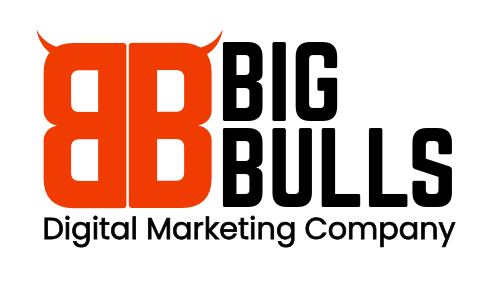


Leave a Reply